DCH Health System empowers non-IT staff with access to key interface data, saving time and improving patient care
Every feature in Corepoint Integration Engine is designed to give customers more control over the flow of their health data and, ultimately, improve the health of patients.
David Prestridge, Senior Programmer Analyst and Team Lead – Automation and Interfaces at DCH Health System, said the new Monitor in version 7.0 of Corepoint Integration Engine will allow him to further extend interface monitoring to coworkers in other departments.
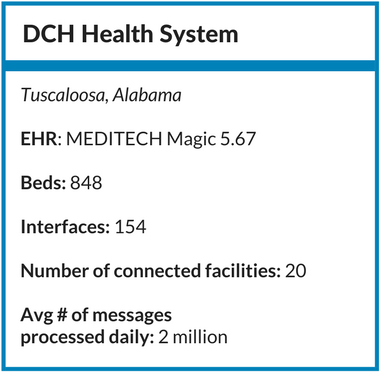
Flexible customization gives non-IT staff greater control over the data their departments both consume and produce. Deployment of the Monitor to IT Operations staff will reduce the number of help desk tickets and phone calls David and his team receive for issues that occur after normal business hours.
The new Monitor allows for greater visibility, greater flexibility, and allows the interface team to extend ownership of this data to the actual stakeholders all the while maintaining auditable control of its usage.
Customized health status
According to David, the ability to customize the health status (connected, not connected, or critical issue) of individual interfaces in the engine is ideal for interfaces that remain idle, or unconnected, until they are needed.
“The new Monitor gives us the ability to actually configure those connections so they display as working as intended, or green,” Prestridge explained. “We have a 24-hour operations staff and training has always been a challenge with the operations group due to their flexible hours and high turnover rate. Before version 7.0, we were reluctant to have the operations group monitor individual connections due to various “normal” states these connections might assume. With the easily notifiable statuses in the Monitor, it’s now a great place for them to be able to look at the diagram and immediately know if there is a problem with a connection.”
Non-IT staff no longer receive false red or yellow readings in the Monitor. Colleagues will know when an interface is truly down and if it is time to either begin troubleshooting steps or submit a help desk ticket.
Flexible alerting
The ability to customize the health status of interfaces for non-IT staff means that alerts go to the appropriate staff every time. This is particularly helpful in the middle of the night when IT staff is off work, or during the department’s busiest hours.
“The Monitor’s flexibility is truly an understated feature of version 7.0. It gives us the ability to share insight into the true health of our interface environment without explanation. Green means good to everyone,” Prestridge stated.
Save time
Custom alerts will also save precious time. The Monitor will continue to send important notifications to the correct person; however, David can eliminate alerts that do not need immediate attention.
“Having the type of nice visual provided in the Monitor—where if they glance over and all they see is green, then they know it’s fine—is going to really open up some doors for us” David explained. “Because, if they see anything other than green, immediately they know there’s a problem and can start going through the troubleshooting steps we provide them.”
A smart hierarchy
“We have about 45 connections that we consider high priority,” David said. “These are a mix of inbound and outbound connections, including lab and pharmacy orders to/from various applications and from blood and gas monitors to our pharmacy systems. Many different, very important things related to real-time patient care. If those connections go down, we need for someone to immediately do something. We cannot just wait and see if these important connections eventually come back up,” David said.
These high-priority alerts go to staff who must work together to solve the problem immediately. If basic troubleshooting doesn’t fix the problem, it escalates up the chain of command.
This hierarchy also allows smaller or easier tasks to be solved quickly, without the need to escalate the issue and involve more individuals than necessary.
Better patient care
With improved customization, flexible alerting, time-saving measures, and a savvy hierarchy, the new Monitor will ultimately lead to better health outcomes.
“The main reason this is in place is to improve patient care. It definitely accelerates the process and provides confidence that every issue is being taken care of. The latest version of the engine is going to open up some exciting opportunities for us and help accelerate a lot of plans,” David said. “The bottom line is that we’re going to be able to actually increase our patient satisfaction and increase our level of care that we were previously unable to do.”
Learn more about Rhapsody and how we can help you improve your healthcare facility.
